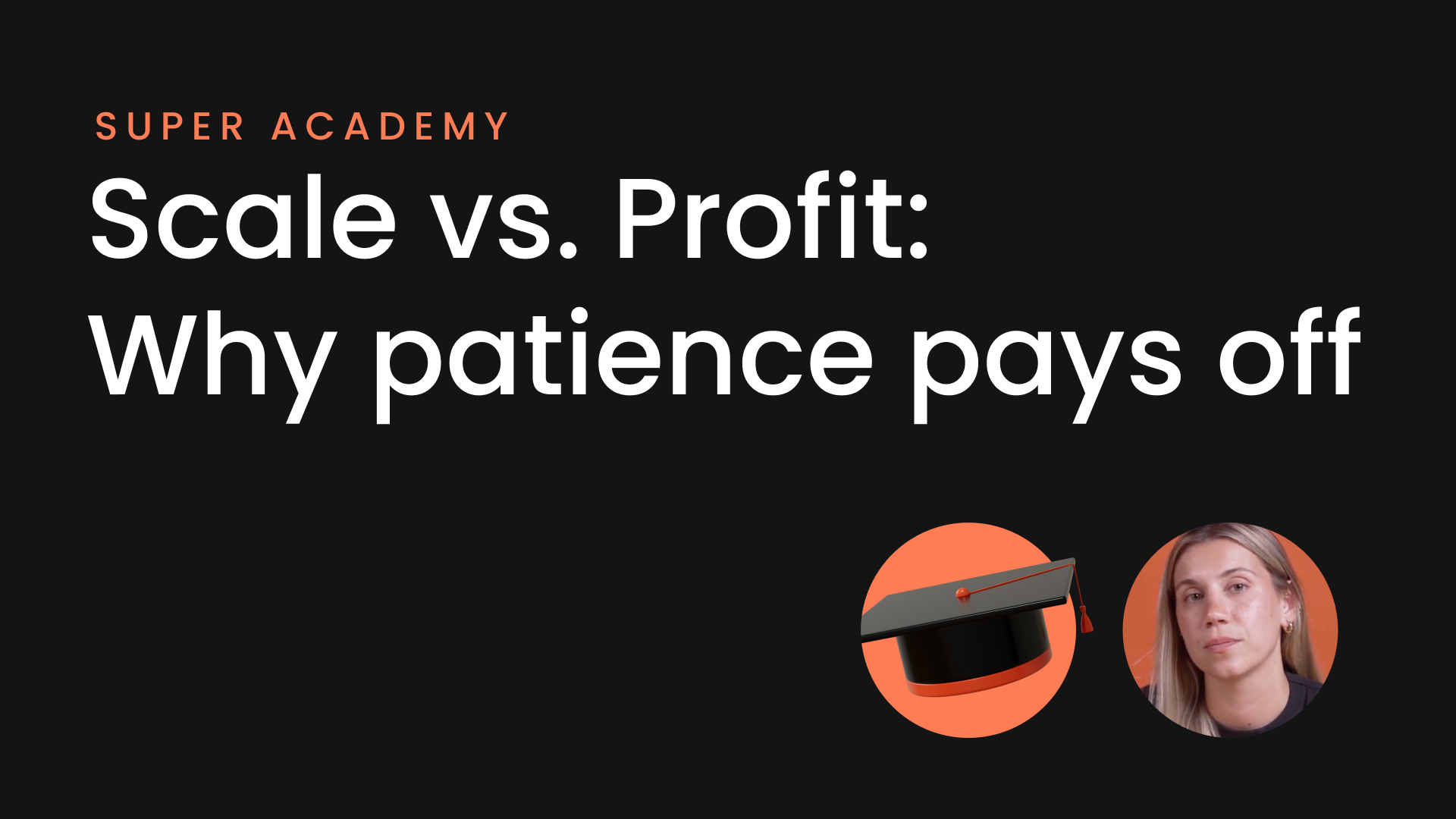As the hyper-casual market grows more saturated, getting any edge up on your competitors can help. Part of an overall UA strategy, ASO, or app store optimization, can give your game an organic boost in the charts to attract more users. Just like with your UA campaigns and game design changes, A/B testing on Google Play is a key way to help your strategy succeed.
Noam Ganzi, Director of Business Operations at Supersonic, and Adi Fishler, Business Operation at Supersonic, share their tips for the four key areas of your Google Play listing you should A/B test to give your game organic uplift.
1. Add keywords to your description
Integrating top keywords into the short description of your Google Play app listing makes it easier for users to find your game when they’re searching through the store. Players look for listings with the characteristics, themes, etc. that they want most in a game.
Use competitive intelligence tools like App Annie and SensorTower to run keyword research and see what your competitors are using in their descriptions. Pull 2-3 keywords from the list you come up with and sprinkle those in your descriptions - then A/B test versions that use a different combination of keywords and track what performs best.
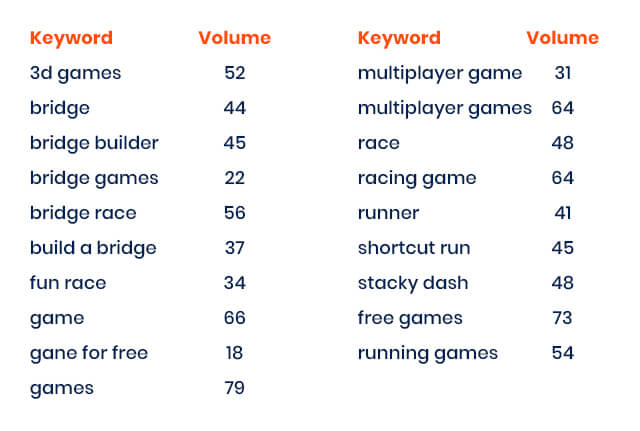
For Bridge Race, we used a keyword tool to pull out new search terms and A/B test descriptions that integrated different top terms. We found “bridge” and “build a bridge” performed best and they’re now incorporated in the live version of the description we’re running on Google Play.
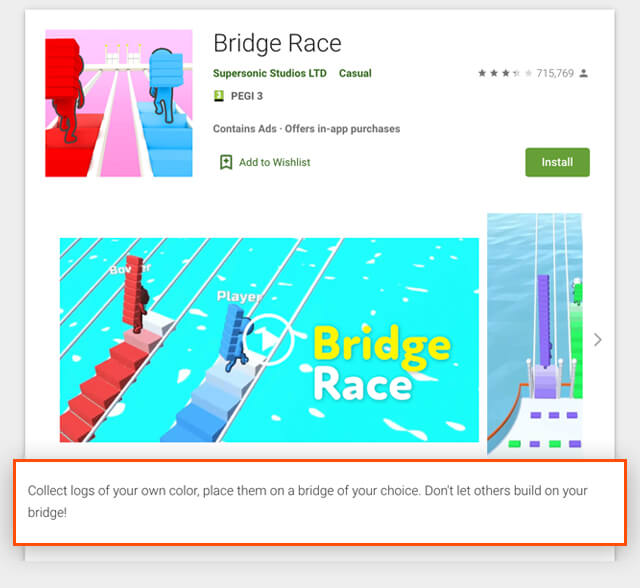
Once we found this to be the winning version, we applied the learnings to iOS and incorporated the terms in the subtitle.
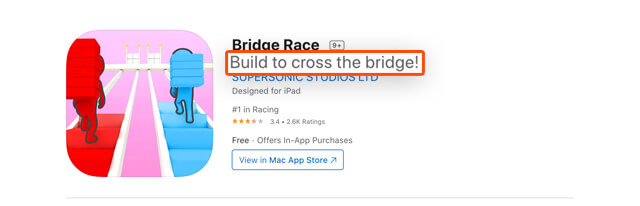
2. Try out many different screenshots
Screenshots and videos give potential users a preview of what it’s like to play your game and convince them to install, helping to boost your ranking. We recommend adding 5-6 vertical screenshots to your Google Play listing and 1 video from your top-performing creatives. A/B testing as many screenshots as you can and measuring performance is a good way to ensure you’re using the ones that make the biggest impact on your UA.
For each visual, keep in mind these format requirements on Google Play:
- 1242 x 2208 pixels for static screenshots
- 1080 X 1920 pixels and up to 30 seconds long for video
Use diverse screenshots that show different colors, stages (levels) of the game, and scenarios, but always highlight core gameplay. Show off interesting movements, vibrant colors, cool environments, and other parts of the game itself that are most likely to engage users while complementing the rest of the listing - your icon, screenshots, and feature graphic should all relate.
We A/B tested dozens of screenshots for Going Balls on Google Play so we could uncover the top 7 (1 video, 6 static screenshots) performers. Early versions included text overlay and highlighted different levels, environments, and colors.

As we tested new creatives on the UA side, we also applied these learnings to screenshots for the game’s app store listing. In fact, when we A/B tested screenshots from these top creatives against our earlier iterations, we saw conversion rate increase by 4%. One reason it may have performed better is that the text overlay was in English and not all Google Play store users can read English. By removing the text and just focusing on gameplay, we could appeal to a wider audience.
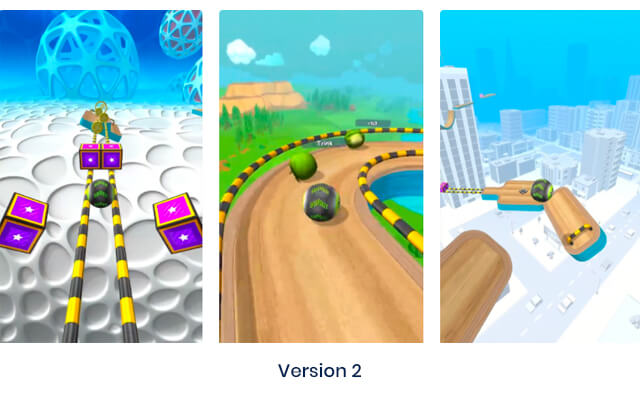
3. Refresh your app icon
The app icon is the only part of your game users can see in the list of apps on Google Play. So it needs to grab their attention with bright colors and simple design but still relate to core gameplay.
After you select an initial app icon, you need to refresh it regularly - we recommend every 3-4 months and for seasons and US holidays, like Thanksgiving and winter. Updating your icon can help attract new users, boost DAUs, and increase retention since it intrigues users who already have your game to click through and return to it.
For Love Pins, we tested 3 versions of the app icon and discovered that version 2 performed the best. Updating the icon on the app store helped increase DAUs by 40%.
![]()
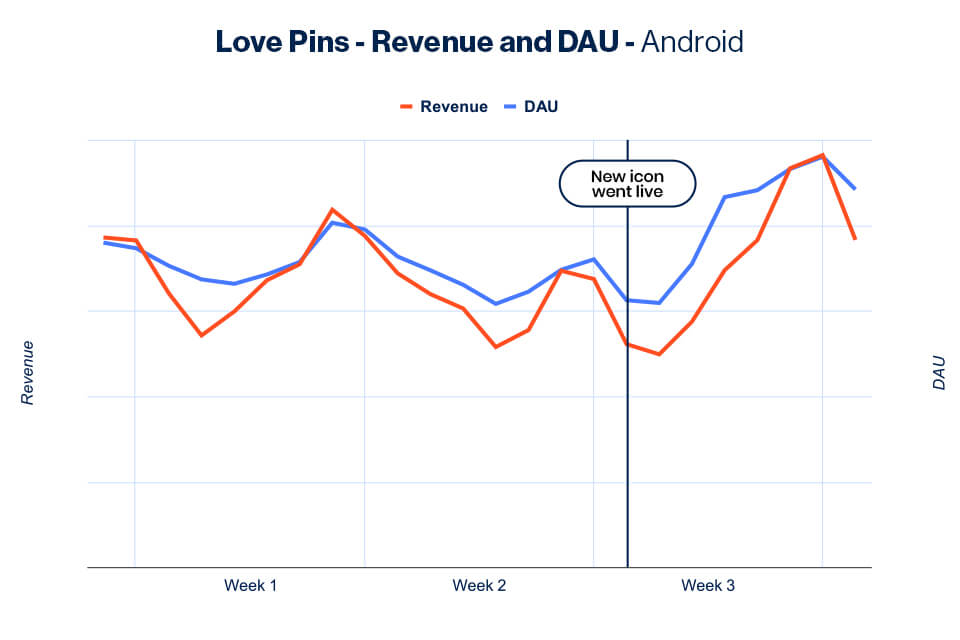
With Sort It 3D, we also A/B tested app icons and saw positive results - install conversion rate increased by 9.4%.
![]()
4. Request feedback from users
Positive ratings contribute to organic uplift and can encourage other users to play your game. Feedback can also give you insights into what users do and don’t like about your game so you can decide what tweaks to make in the next build.
To solicit feedback, try adding a popup into your game. You need to be sensitive about how and when your popup appears - you don’t want to request feedback when a user is frustrated or more likely to leave a negative review, like after failing a level. So be sure A/B test the timing and messaging of your popup.
For Archers.io, we A/B tested a long and short feedback popup sequence. The long version asked users at the end of a level if they liked the game. Regardless of whether they said yes or no, they got a free gift (coins). But if the user answered no to liking the game, the next message after giving the free gift asked how the game could be improved by leaving a review. If they answered yes, the message after the gift asked users to help spread the love by leaving a review.
The short flow showed a popup at the end of a level that thanked users for playing, gave them a free gift (coins), then asked them to spread the love by leaving a review.
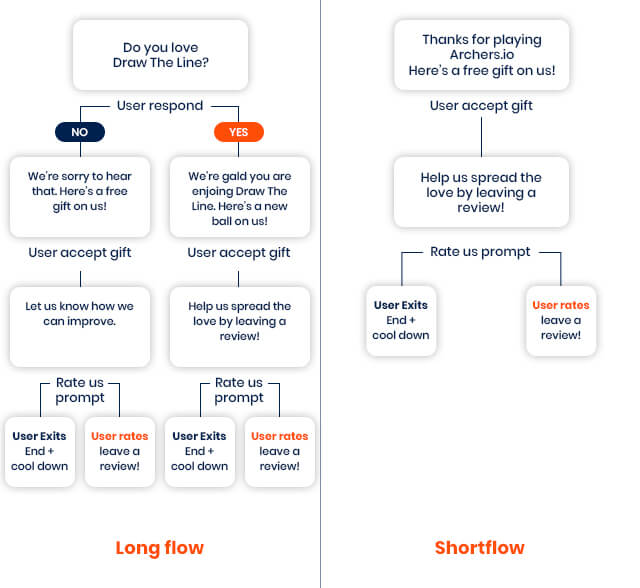
Both flows used a free gift to get users in a positive mindset before leaving a review, but the short flow performed best, helping Archers.io:
- Increase star rating by 28%, from 2.9 to 3.7
- Boost organic installs by 47%
ASO doesn’t stop after initial A/B testing
Optimizing your listing on Google Play can be an easy win to help boost your game’s rankings - it’s worth investing time in your strategy and following these tips for A/B testing. Even after running your first round of tests, continue testing features of your game’s listing so you’re always maximizing performance and staying up to date. As you implement the winners of each test, track the impact on your UA to confirm performance improved by looking at metrics like DAUs and revenue.
Let's put these tips to good use
Publish your game with Supersonic