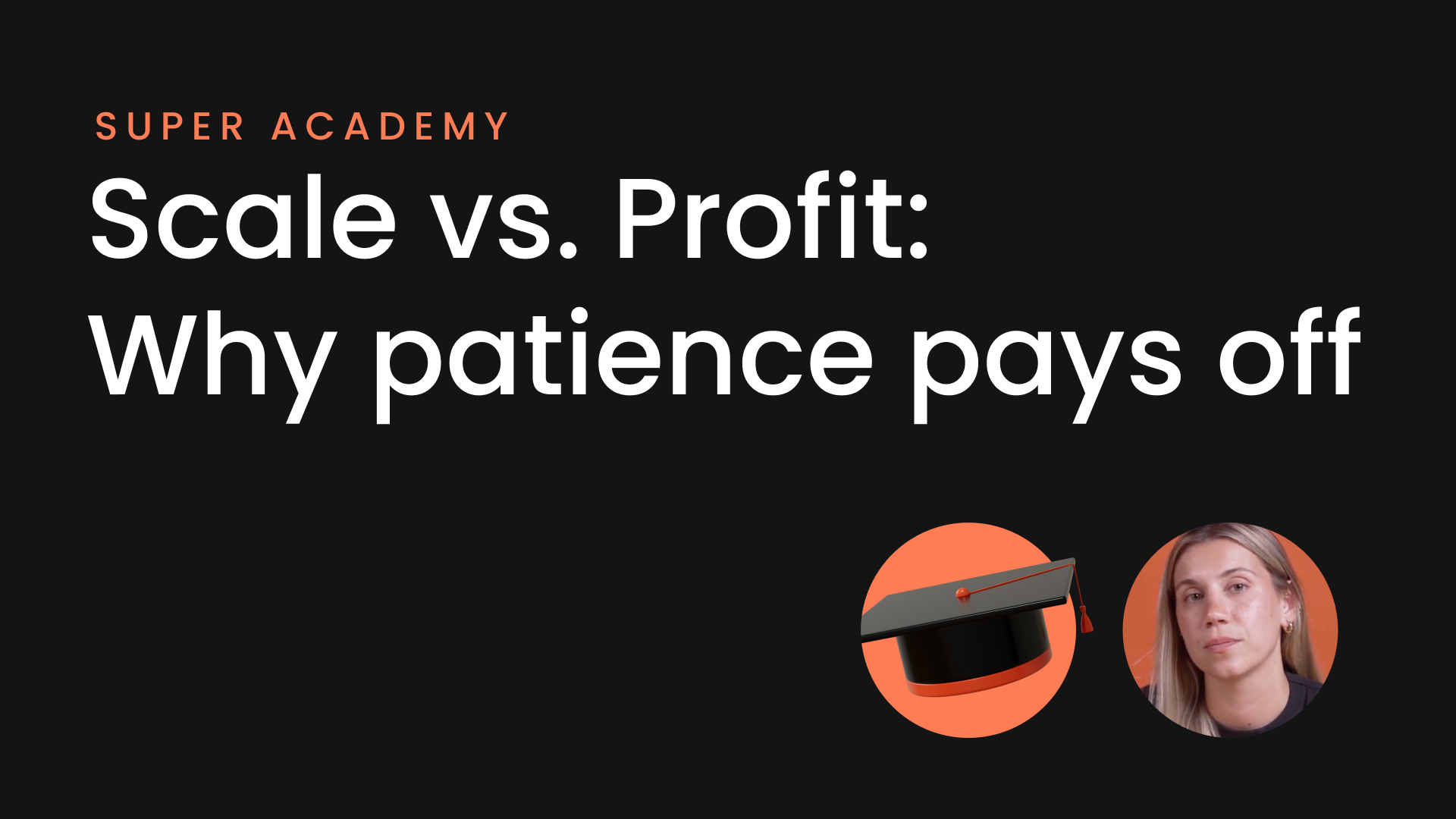If you think your game has reached its full potential by the time it gets to launch, think again. Post-launch is the time to keep optimizing your game to improve in-game metrics, lower CPI, and maximize revenue - and one of the best places to start is with your creatives. If you’re working with one already, a publisher with a strong creative team can focus on optimizing your creatives to reduce CPI, increase scale, and improve profitability - all while letting you devote resources to improving the build itself. And if you don’t have a publishing partner, there’s still a lot you can do to keep improving creative performance and scaling after launch.
Here, Karen Levy Atias, Sr. Director Head of Creative at Supersonic, discusses both, including the best practices to keep from before launch, and those you should only focus on afterwards. Keep reading for her expert tips on improving your creatives after launch to boost scale and profitability - whether you’re working with a publisher or not.
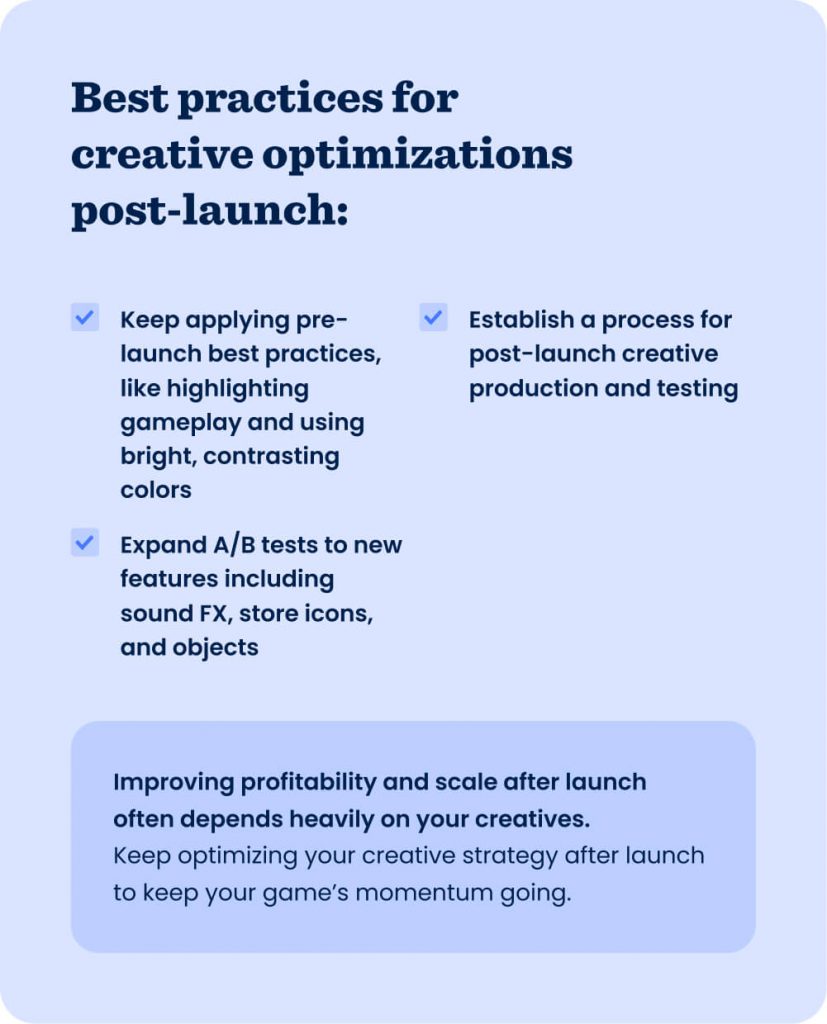
Apply creative best practices from pre-launch
Many of the same best practices from before launch still apply after you launch your game. Of these, there are two that are especially crucial for creative teams to focus on.
Highlight actual gameplay
Highlighting the mechanic, controls, and goal of the game as clearly as possible within the first five seconds of your creative is always important - no matter what phase of publishing you’re in. Even after launch when passing the marketability test is no longer the main goal, continuing to scale and lower CPI is still a priority - showcasing the right gameplay is key to accomplishing this.
In hyper-casual games, we generally don’t see that showing fake or altered gameplay improves performance and lowers CPI. It’s easy to think that inauthentic gameplay could hook users better, which could improve marketability and scale, but it can also harm LTV. During both before and after launch, showcasing actual gameplay in creatives has proven again and again to lower CPI. It’s important to show off this authentic gameplay in an engaging way by highlighting the visual impact. For example, you could show how a character changes after going through gates in a runner, like in the video for Tall Man Run. Identifying the gameplay that performed well then iterating on other elements helped lower CPI to $0.28
Even making small adjustments to the gameplay you show in your creatives can make a big impact after launch. With Going Balls, our creative team tried different iterations of ads that kept everything the same (e.g. skins, environment, colors) except gameplay - through this approach we found a version of gameplay that lowered CPI from $0.38 to $0.25.
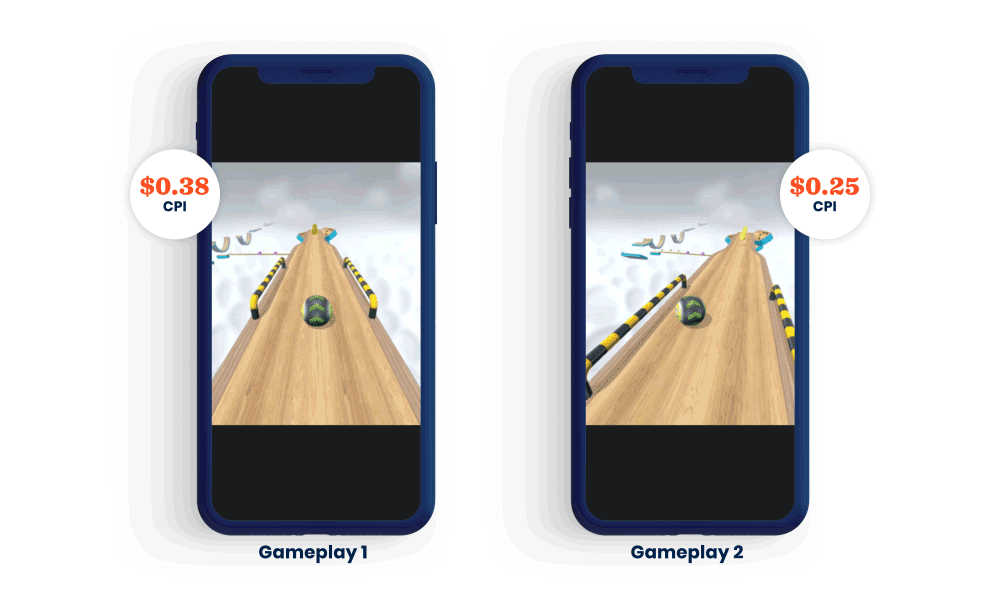
Use colors that resonate with a broad audience and enhance clarity
Bright, cartoonish colors reach a wider audience than muted, dark hues - and in the hyper-casual industry, a larger user base means lower CPI. Use this brighter palette to enhance contrast and make the visual elements more clear. Color contrast can help users understand your game more quickly and easily and help it stand out from the crowd of other creatives - make sure to maintain contrast between key elements.
In the creatives for Escalators, for example, we created a version of the video that swapped the darker, multi-color hues with simplified, bright, and contrasting colors. The brightened-up version made gameplay more clear and appealed to more users, which lowered CPI by 31% to $0.35.
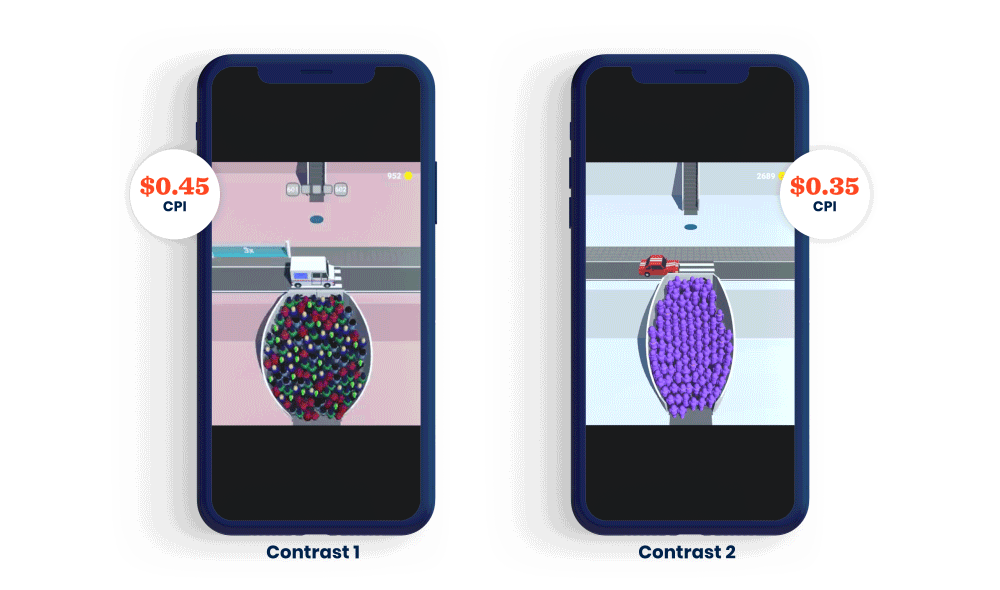
Expand testing to secondary features
Besides the main features that should be tested pre- and post-launch, there are some features that publishers wait to test only after launch once your game has had time to scale. Often, testing these aspects is a way to refresh creatives so you can make the most out of your budget, maximize volume, and avoid stagnation. This includes:
- Sound: voice-over, sound effects, music
- Objects: testing new objects, like what the character is holding
- Environments: trying realistic vs, cartoonish and different themes and colors

When designing video creatives for My Mini Mart after launch, for example, our creative team tried different versions of environments. From these tests, they saw that an enclosed environment was the top-performing creative - then they designed a playable based on this winning ad that showed the character in a fenced-in area. Using an enclosed environment instead of the open field of the previous version increased IPM by over 14% on Android.
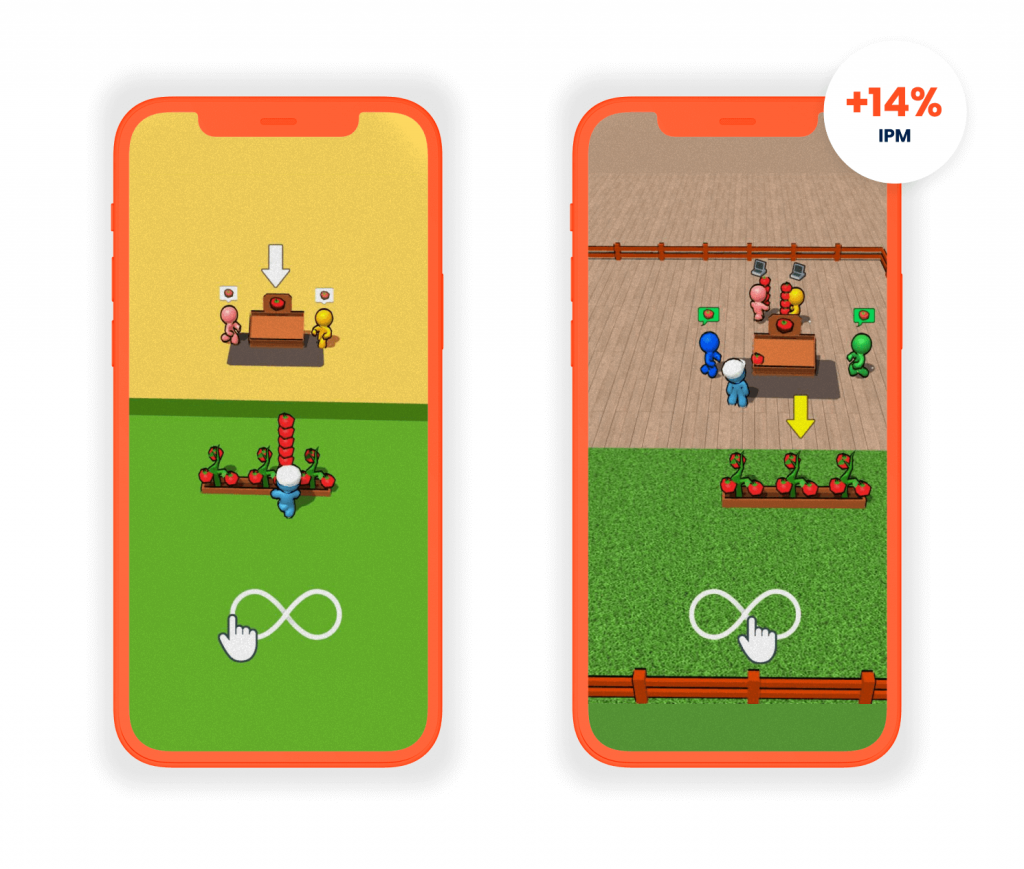
This is also the time to try testing trending colors, themes, and characters in your creatives. Testing a black and white creative for Hide N Seek after seeing the black and white trend on social networks helped the game scale up 51% as an interstitial ad on iOS.
Establish a clear process for post-launch optimizations
Creating an established approach for optimizing creatives after launch is the best way to boost efficiency and performance. If you’re testing too many features at once, for example, it slows down the process of identifying the top-performing creative and could lead to missed opportunities.
We suggest focusing on a single element in your creatives at a time and finding which works before moving onto testing the next one. And if none of the variations on that element yield a significant change in CPI, then leave it - that feature is already performing well at this time. Often, we test 40-50 videos that are variations on a single element, which is the number we’ve identified that ensures we’re not missing an opportunity for optimization.
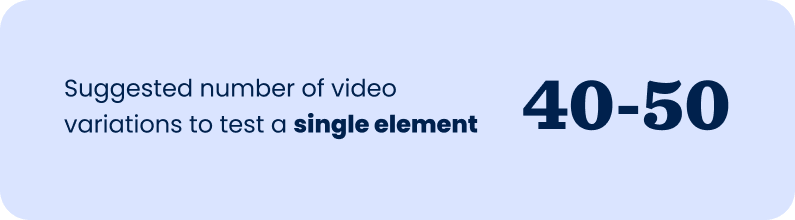
For My Mini Mart, we started object testing in the creatives after launch, showing different resources the player holds in the video - wheat, a tomato, an eggplant. The version with the tomato performed best, so we then moved onto testing different environments while keeping the tomato in the creative. Once we identified the winning environment, we went on to test backgrounds, like adding tiles to the floor. With each of these tests, keeping the top-performer then moving onto the next iteration helps squeeze the most juice from each creative and maximize performance, all while saving money and resources. Since you should be optimizing and testing creatives all the time (there are always new opportunities for reaching new users), adopting a clear process ensures you spend less time, money, and creative team resources on finding the top-performers.
Reach your full potential with a publisher
Letting a publisher take on the responsibility of optimizing creatives ensures you’re getting the most out of your creative strategy when it comes to scale and profitability. And it lets you get back to doing what you do best - improving the game itself and working on your next hit idea.
Letting a publisher take on the responsibility of optimizing creatives helps maximize scale and profitability while letting you focus on improving the game itself.
The Supersonic creative team produces over 4000 unique creatives each month, and we have a track record of success continuing to optimize games even after they’re launched. We’re ready to help grow your game, too - from ideation to post-launch. Submit your game today and let’s grow it into a hit together.
Let's put these tips to good use
Publish your game with Supersonic